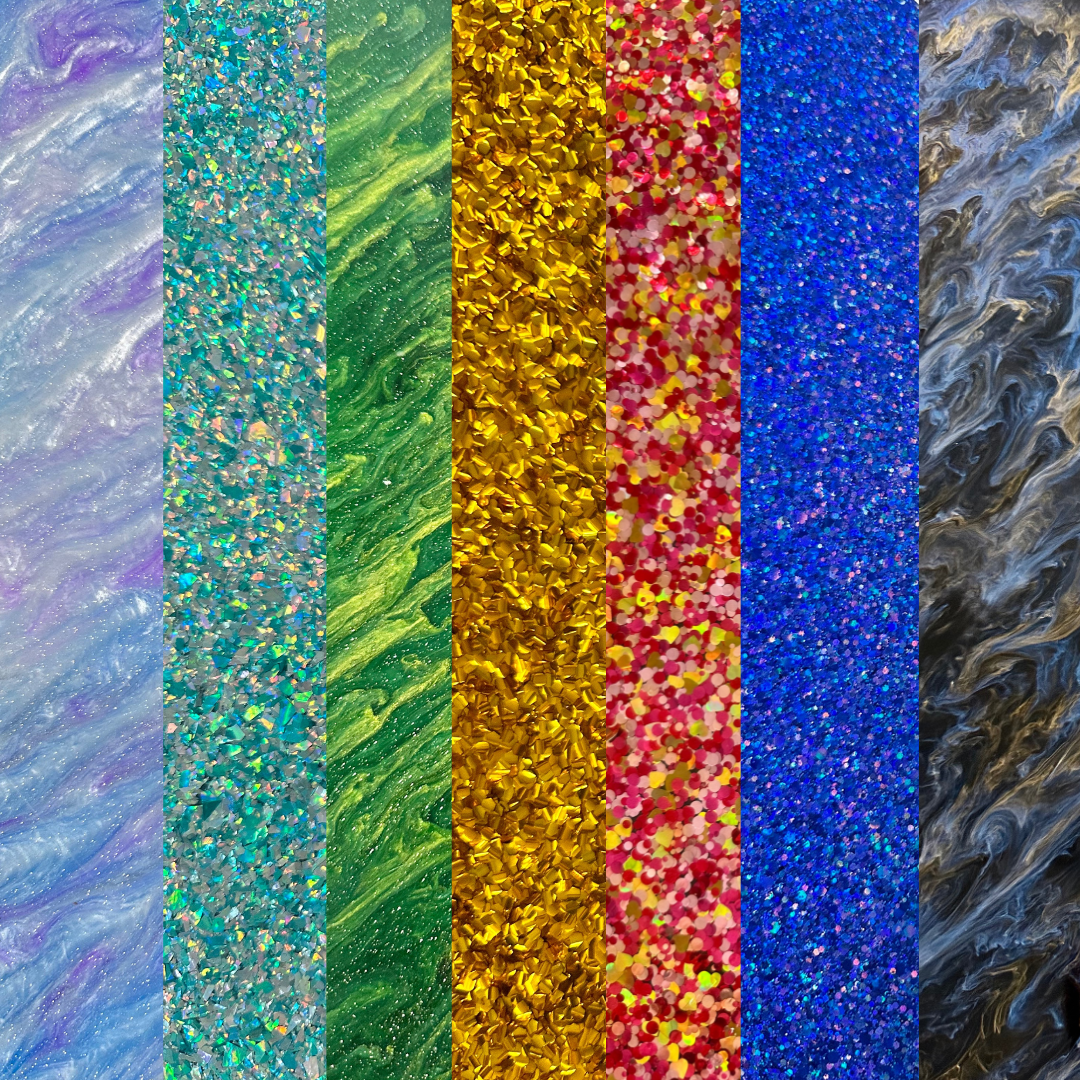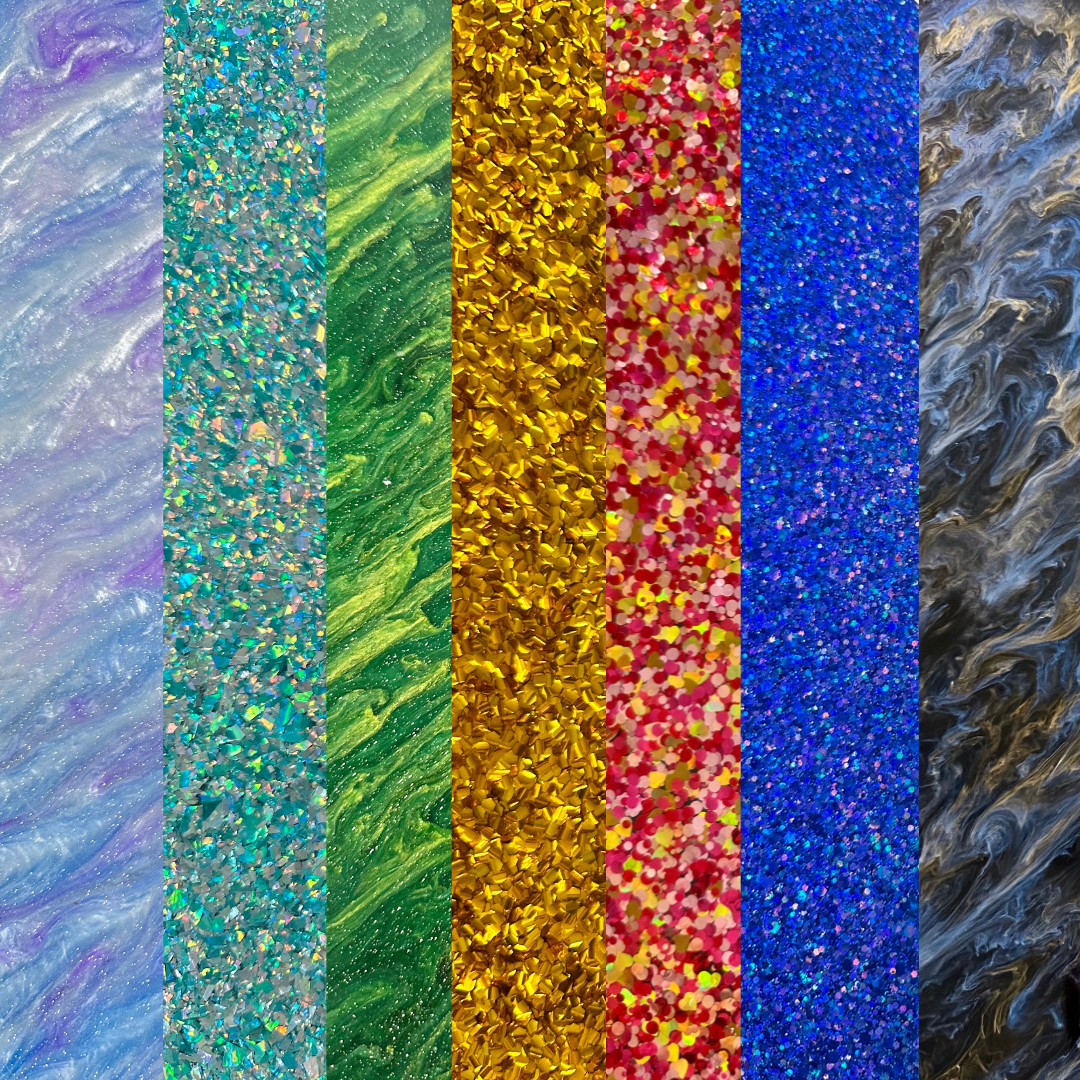Build Your Blank Guide
Here at CMB, we're always trying to make custom, better! :D
Which is why we prefer you build your own blanks and customize them to your hearts content! As busy business owners, we know you don't have time to email back and forth waiting to get quotes and finalize information, which is why our Build Your Blanks exist.
To order, you'll pick your shape first. We've got a nice range that is always expanding.
Next, you'll need to pick your acrylic color. Because pricing changes with the color, you won't see sizing options until you pick your acrylic color first. Once you've selected your acrylic color, you'll see a drop down menu to select your sizing.
It's important to note here that sizing is always going to be width (across the bottom) by length (top to bottom) of the image used.
It's also important to note sizing is not always going to be exact. Some products may scale differently within a few inches, and some may require that we scale proportional to the width, giving discrepancies in the overall length from the sizing selected. We will always base the design off of the WIDTH (first number).
If you desire that we cut to exact specs listed (within a .25" margin) or need something else, please make a note in the box labeled Other Instructions.
You can also use this to request other specifications for products we sell. For example, if you wanted a 12" X 15" oval instead of a 12" X 18" oval, you could order the 12" X 18" oval, and leave us a note in the Other Instructions Box to cut it as 12" X 15" instead.
If you would like us to add hanging holes, you can check the box for that and you will see additional specifications once selected. The general diameter most people select is 1/4" holes- this should account for ribbon/hanging rope, etc. If you are using standoffs, you'll want to select the hole size based on the size of the BOLT (not the standoff itself).
IF YOU ARE USING OUR CUSTOM SHAPE BLANK BUILDER-
1) Select Your Acrylic Color
2) Select the size of acrylic that your blank will fit on width AND lengthwise. For example, a 16" X 24" cut would fit on an 18" X 24" blank. But a 16" X 25" cut will only fit on a 24" X 36" blank.
3) If you would like to add hanging holes, select the checkbox. Hanging Holes Must be in your file.
4) Upload your file. This MUST be an AI file to minimize possible file discrepancies in Lightburn. It is your responsibility to verify the sizing is correct and will import into Lightburn correctly. We will not be held accountable for any sizing issues. If you want to be safe, you can leave the sizing in the notes section so we can cross reference.
5) This listing is for single link blanks only. That means your file must be one line start to finish. This is not for detailed or intricate cuts, names, multiple letters, etc. If you upload something that is not a single line cut you will be refunded minus a 15% processing fee.