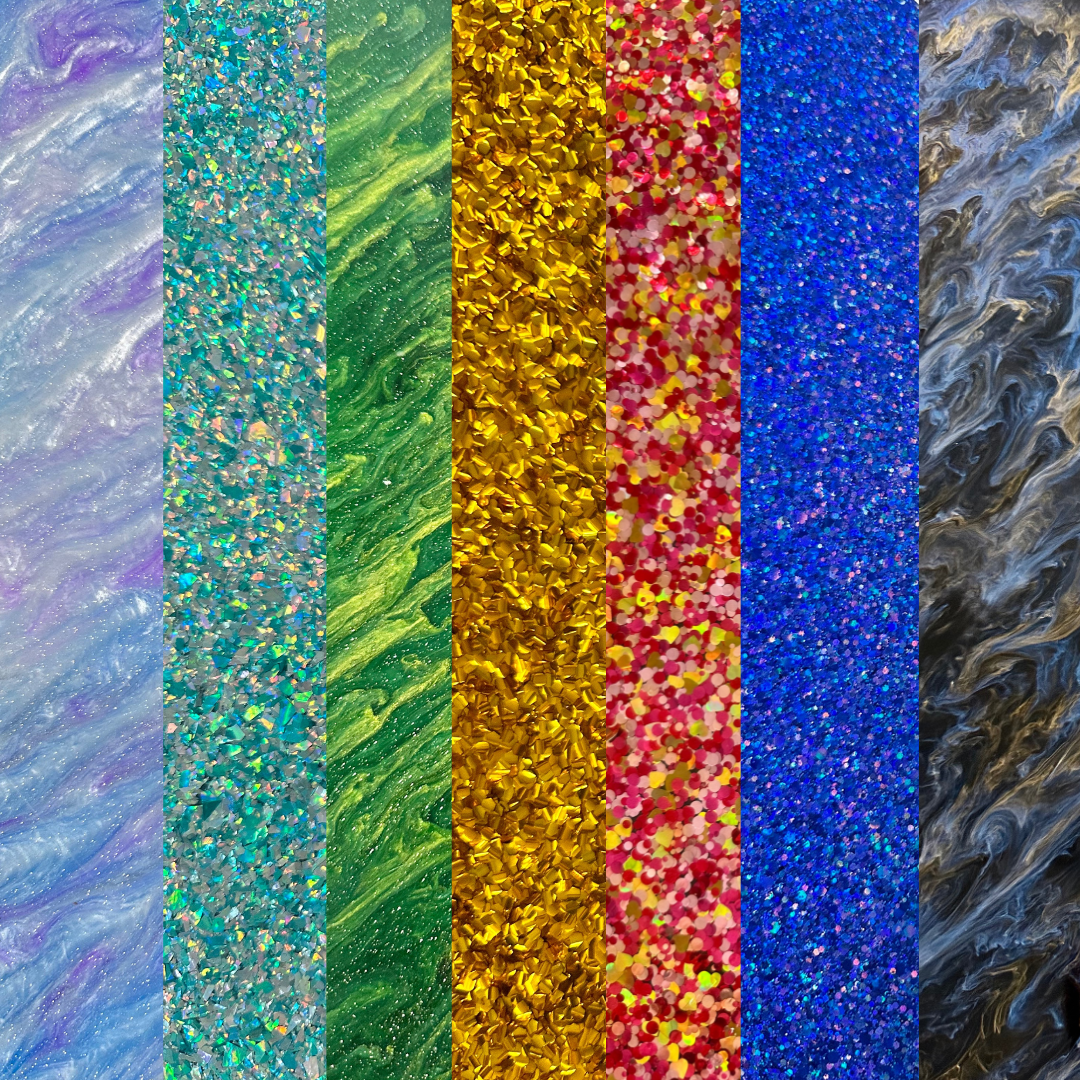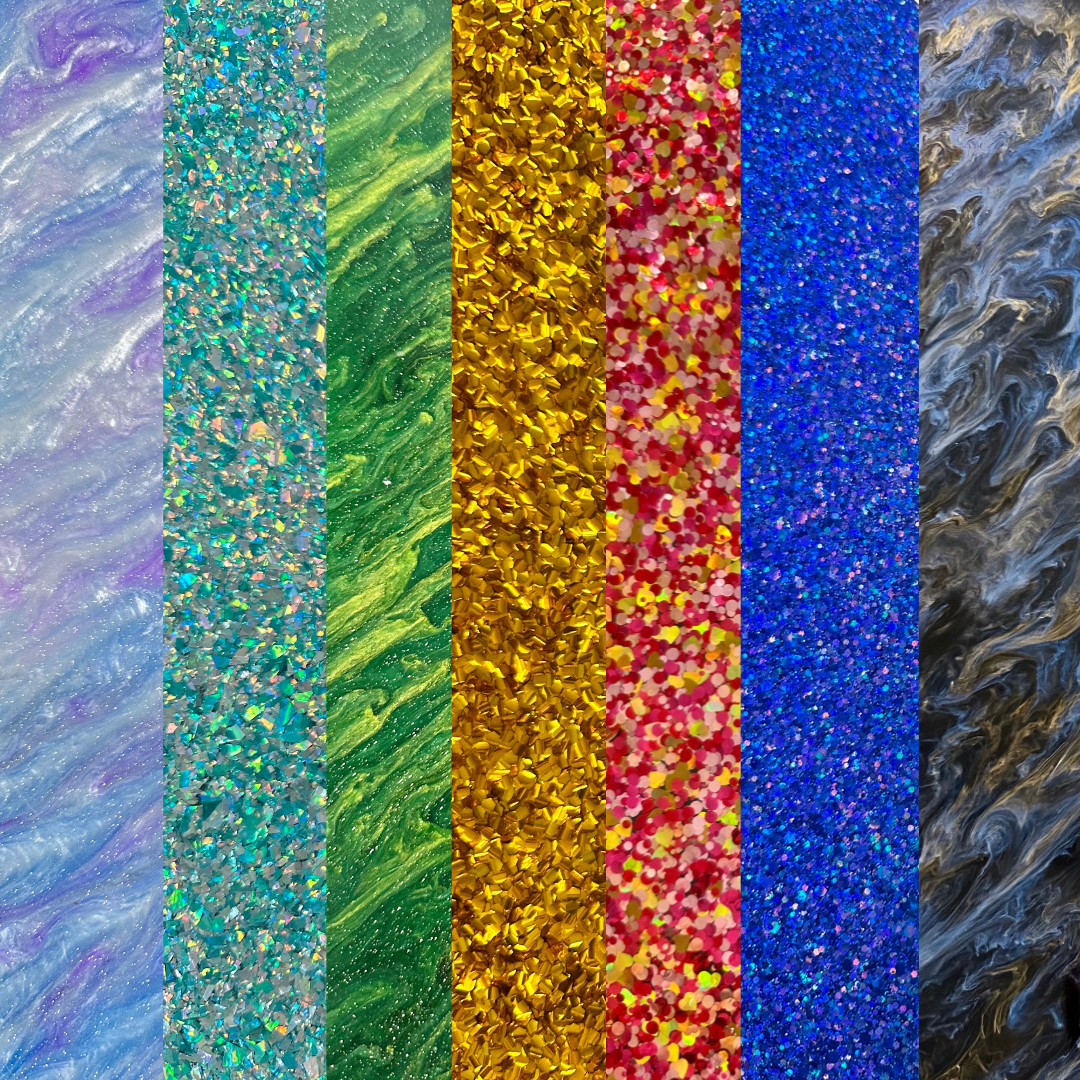Recommended Cut Settings & Guidelines

5/32" Chunky Party Line: PG medium black with 2 passes. These are not suited for super detailed cuts.
1/8" Pattern Sheets & Printed Two Tone: Cut on PG Medium selecting either Clear, Black, or White to match the base you are cutting. Engrave on 1000 Speed and 40 Power. If your print has a paper masking, that side should be facing your honeycomb tray/laser bed, and the pattern should be up. If you have printing on both sides, you'll want to raise your acrylic off the bed with scraps.